isolved Release 11.11 - August 8th
In this release:
- Payroll: Fraud Protection Dashboard Update
- Platform: Automatically Start Passkey Process on Mobile
- Applicant Tracking System: New Job Listing Form, Additional Release Items
Payroll
Fraud Protection Dashboard Update
We’ve made it easier to stay ahead of potential issues with Fraud Protection alerts. Now, if the Preview Payroll triggers any selected Fraud Protection alerts, they will be displayed directly on the Fraud Protection Dashboard—giving you earlier visibility into flagged activity. Please note that email alerts will only be sent once the payroll is fully processed.

Platform
Automatically Start Passkey Process on Mobile
As an identity user with passkey set up, when on a mobile device, I should automatically be prompted with the passkey login after entering my email and selecting continue.
If "remember my username" is enabled, the passkey should automatically be prompted when the app login page is loaded.
Applicant Tracking System
New Job Tracking System
We are excited to bring an updated look and feel to our job listing form! While the process largely remains the same, we did make some improvements and enhancements that came directly from client feedback!
Key Benefits of the NEW Job Listing View:
- Draft Feature - Users can save their progress and save a job listing as a draft, then come back later to complete their job listing and publish their draft.
- Enhanced Copy Job Listing Feature - Customers asked, and we listened! We have added several fields to the "Copy Job Listing" functionality.
- Additional Fields in the Job Listing Form - Min Education & Experience
- Curated Experience for Non-Posting and Viewing Managers that reflect and respect their User Permissions!
- Insights provided each step of the way with our insights bar including job board suggestions!
- A preview option that allows you to view the job as it will appear on the career site and many job boards
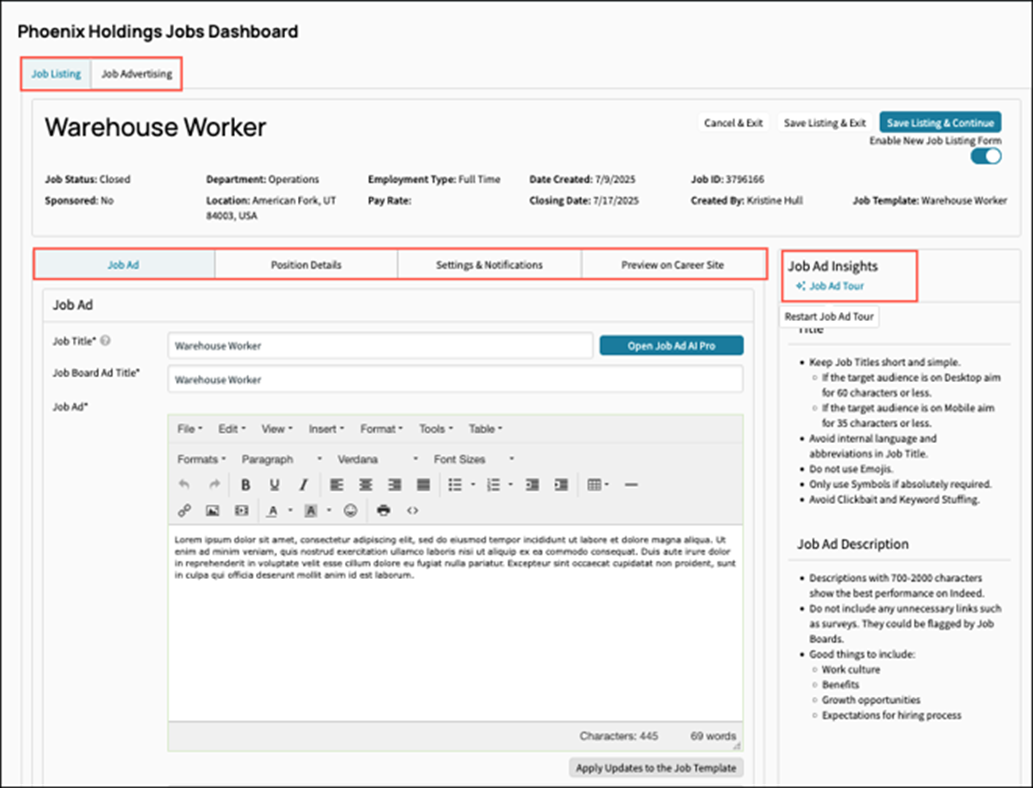
Additional Release Items
We have some additional awesome release items in Applicant Tracking System!
Ability to send isolved Onboarding eForms without Approvers and Notes
Users now have the flexibility to include or exclude eForms Approvers and Notes when onboarding applicants. This change will allow applicants to download a version of their offer letter that does not include Approvers and Notes.
Status Email Notification inside Hiring Workflows for Users
Users can now automatically send an email to a user when an applicant moves into a new status within a hiring workflow. With this update, users can customize the message using a built-in message box.
No action is needed—if Hiring Workflows is enabled, this functionality is available automatically.
To view additional release information, Admin users can click the Published Updates tab from the isolved Applicant Tracking Home page.
Information on this tab provides transparency for published (live) product releases.
- Click the Learn More button to open a Help Center article with relevant information for this release.
- Click the month link under the Previous Updates section to view past releases by month.
- Releases on the Published Updates page will be accessible for 1 calendar year.

Sneak Peek
These are some exciting features we’re working on for upcoming releases. Please check the upcoming newsletter for more details!
Adaptive Employee Experience
Time Off Widget
We’re introducing a new Time Off Widget to the Employee Workspace, giving employees immediate visibility into their available time off. With a clean, readable layout and a convenient “Request Time Off”, this update is designed to streamline the submission process and improve overall user experience. This enhancement is currently planned for release this quarter—stay tuned for more details!

